I am really really disapointed by Apple, and for more than just one reason. Here below is my list of growing concerns with the company and especially how they molest OS X.
First of, when I have a stable running system, the last thing I want to hear is that there is availability of an upgraded OS version which, on top of providing new features, is correcting several security flaws which won’t be corrected on the current stable OS release!!!
Imagine a world where Microsoft would have stopped providing security updates to Windows XP the day Vista was out, even if it had been for free, would you have done the upgrade right away? No! You want to wait that the new OS gets stable enough (in Vista’s case that meant waiting for Windows 7) before you upgrade.
Well bad luck, Apple decided last October to provide OS X 10.9 (a.k.a Mavericks) to everyone without providing further supports (at least in terms of security updates) to previous OS X versions. Giving this upgrade for free was just the sweet juice to cover the bitter poison taste.
I analysed the vulnerabilities in our current OS X version and decided that I could wait for OS X 10.9.1 before upgrading, hoping that Apple would also see that stopping security updates on previous OS X versions was plain stupid. This did not happen and shortly after OS X 10.9.1 was published I did the jump and upgraded.
The upgrade was bug free, but not the use of OS X since then. For the past month we have been struggling with the following problems:
- Impossibly slow to switch users (my wife and me are sharing the same and unique MacBook, so we do use quite often this feature)…
- …when it does not simply hang in the process of switching!
- The screen, mouse and keyboard freezes randomly, often this is related to the insertion of the Thunderbolt network adapter, other times it is out of the blue.
Note: sometimes pulling out the Thunderbolt plug unfreezes the Mac, sometimes not. - Mail App crashes often or the geometry of the window keeps on changing to the weirdest form. I simply stopped using it.
- Launchpad should support keyboard input to quickly filter the list of application, so that typing “Con” would propose you “Contacts”, “Console”, etc.. But since Mavericks this handy feature does not work everyday.
- WiFi needs router reboot to get IP address after the computer was asleep. It is a bug from iOS that has been carefully ported to OS X. Now I can also enjoy router reboot because I just want to use the WiFi! Yeah!
- App Store updates which get lost: I got notified that I had 1 possible updates, I fired up the App Store app and clicked on Update. I saw that Evernote had an update but then the computer froze. I waited 5 min after which I shutted down and restarted. The App Store shows no update to perform (even after search for them) but looking for Evernote shows that it can be updated! That’s a reliable update mechanism!
Giving upgrade for free is no excuse for the unstability and little testing that this OS X Mavericks has received. Take the example of Ubuntu and their Long Term Support release, that is serious work done and they also provide their upgrades for free!
So I really despise Apple for bragging so much about the 200 new features coming along with OS X Mavericks. Well I have seen a myriad of bugs, if they count as new features then yes they probably are not far from the 200 ones. But apart from an application which provides maps (where is the web version of it, I don’t want an app for that!), another one for reading books (like a MacBook is the most handy reading machine, sure!!) there are close to no visible features to the end-users. Ho yeah I forgot tags, like I am going to tag the 1 TiB of data I own just because I can!!!
Really Apple, stop wasting so much of your developers time into just providing what looks like a new skin for iOS 7+ and invest some valuable effort into bringing back OS X to the stable and professional OS it was!
Addendum – 2014-02-05: Today I tried to rate the OS X 10.9.1 application in the Mac App Store, my rate was one star, I clicked on it but got the following message “To rate this app, you must have purchased it from the Mac App Store”?!? Well it is true that I did not “buy” OS X 10.8, it was bundled with the laptop. So I only upgraded it to the “free” version from the Mac App Store using the Mac App Store.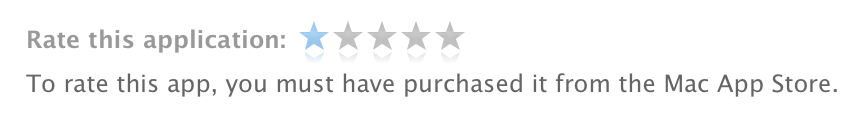 So I did not technically buy it, true, but I own it! You can see a screenshot on the right-end side.
So I did not technically buy it, true, but I own it! You can see a screenshot on the right-end side.



