 Following my previous article on the Gnome Power Management applet, I want to talk about another new functionality of this tool that got added with the latest version of Gnome (2.18 available with the coming Ubuntu Release).
Following my previous article on the Gnome Power Management applet, I want to talk about another new functionality of this tool that got added with the latest version of Gnome (2.18 available with the coming Ubuntu Release).
This new facility helps you getting more information from your battery and is available via the menu of the Gnome Power Management applet when clicking on it with the left button. In the menu, the first entry should be about your battery with the charge information.
Click on the mentioned entry and a nice balloon like below will appear with information on your battery.
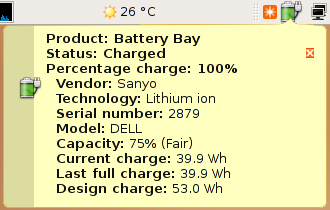
Just to clarify the various entries (if necessary):
- Vendor is the actual manufacturer of the battery, which might be different than the laptop manufacturer,
- Technology is the type of your battery, whether it is the old Nickel Metal Hybrid (NiMH) with lots of memory effect, or newer ones like Lithium Ion or Lithium Polymer,
- Serial number is self-explaining,
- Model is the manufacturer model name, in my case it is the manufacturer of my laptop,
- Capacity is a percentage number which gives an idea of the current maximum capacity compared to the designed one (see after). It gives a rough idea of what you still have. So I lost a quarter of autonomy after more than 3 years, not too bad

- Current charge is the current power that is available on your battery, if it is fully charged it is the same as your last full charge. If you are currently running on battery it indicates the charge left,
- Last full charge is the amount of energy that the battery was able to store when it was last fully charged,
- Design charge is the amount of energy that the battery could hold once manufactured. So the newer the battery, the closer is the last full charge to this figure.
If you are a freak to get even more information, you can use the command line (thanks to carthik for this hint). Just open a terminal (Gnome “Applications” menu -> “Accessories” -> “Terminal”)
$ cd /proc/acpi/battery/
There you will find a number of directory in the form BATn where n is a number, each corresponds to a battery compartment of your laptop. Mine is in BAT0, so here is the rest of the commands:
$ cd BAT0 $ cat *
The result was:
alarm: 4800 mWh present: yes design capacity: 48000 mWh last full capacity: 35830 mWh battery technology: rechargeable design voltage: 11100 mV design capacity warning: 4800 mWh design capacity low: 1454 mWh capacity granularity 1: 480 mWh capacity granularity 2: 480 mWh model number: DELL Y13384 serial number: 2879 battery type: LION OEM info: Sanyo present: yes capacity state: ok charging state: charged present rate: unknown remaining capacity: 48000 mWh present voltage: 12404 mV

