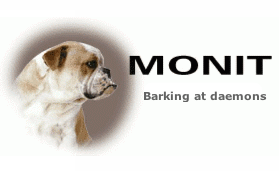What service do I want to run on my Home Server?
I do have a NAS already which has the following services: File Sharing (Samba, AFS and NFS), Media Streaming Server (DLNA), VPN Server, Cloud Sync Repository. So I do not intend to have redundant services on my Home Server. What is left?
My Home Server could support:
- Backup: Having a proper backup of all important files from the NAS and our laptop. Implementations: rdiff-backup, Box Backup, fwbackups*, duplicity*, rsnapshot or storeBackup.
- (N)-IDS: As I have services open to the internet, I want to take some precautions and check that no exploits is taken advantage of. I am not sure this is enough, but it is the least I can do. Implementations: AIDE or Suricata.
- DNS cache/server: I am thinking of hosting my own DNS server to perform some caching and hopefully enhance a bit the browsing experience in terms of performance. Though I would need to benchmark this to make sure I have any gain as I suspect my old router to do some caching. Implementation: dnsmasq.
- DHCP server: My home router is a Netgear WG614 and its features for what concern DHCP are fairly limited, having my home server addressing this issue is a nice idea (until we get a better router). I could be even tightly coupled with the DNS server (see earlier bullet point) so that one could use hostname within the local network. Implementation: dnsmasq.
- Syslog server
- Maybe – ownCloud: maybe one day I would prefer to use an open source solution for Cloud Sync rather than the closed source one from my NAS vendor.
*: FreeBSD support is uncertain.
As one can see, I could use Linux or BSD based OS or a mixture. However, ZFS is so compelling that I am seriously considering to go for FreeBSD+jails and basta cosi! February will be the month where I try to set-up a FreeBSD server.