A quick comparison of average speeds for my daily commute, these numbers are average moving speed.
Note: Bulls is the brand name of my standard trekking bike, Raleigh is the brand name of my wife’s pedelec city/confort bike (electrical pedal-assist up to 25 km/h) and Peugeot is the brand name of our car.
Each of these modes of transport has 2 average speeds. For bicycles, one should understand the “easy” one as going slow enough to avoid too much sweating, whereas the “fast” one is when trying to be as fast as possible. For the car, it is the lowest and highest measured speed (depending on traffic).
For more information on pedelecs: Wikipedia article on Pedelec.


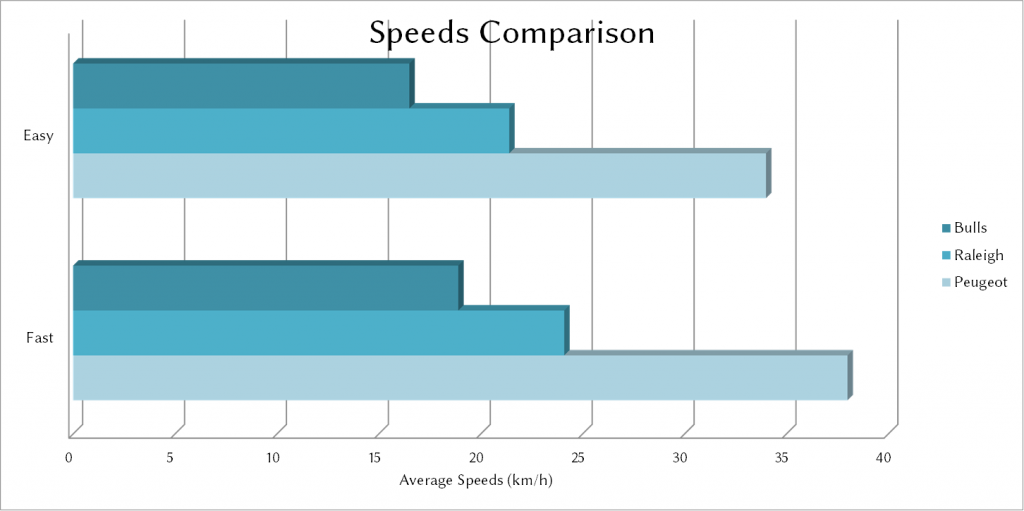
 The nature is getting greener everyday, so why can’t we? I decided to invest a bit of my time solving a
The nature is getting greener everyday, so why can’t we? I decided to invest a bit of my time solving a 